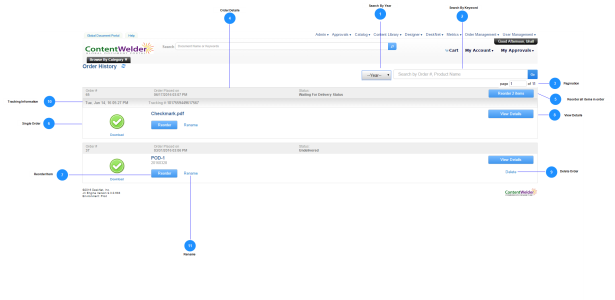Order History
Access Order History
Click on the My Account then the Order History menu option to access your cart.

Overview
The cart gives you easy access to your Order History. Below is a breakdown its capabilities.
Click image to view the full size.
| Name | Description | |
| 1 | Search by Year |
Search a specific year. This option is only presented if you have placed orders in a previous year. |
| 2 | Search by keyword |
Search a specific year. Search your order history based on Order Number, Product Name, Publication Number or Date. |
| 3 | Pagination | Users can navigate to different pages within the dashboard. |
| 4 | Order Details |
Summary of details pertaining to the order. namely:
The status is the workflow step the order is currently in during it's life cycle. For additional information on workflows see the order workflows in the Orders section. |
| 5 | Reorder all items |
Click this button to reorder all items in this order. If there is only one Order Item in the order, this button will not appear. |
| 6 | Single Order | Order Items are grouped together to allow the user to more easily identify and track past orders. |
| 7 | Reorder Item | Reorder a single item from this order. |
| 8 | View Details |
Click to be redirected to a page that contains more details for this order. The page you are redirected to is identical in function to the Cart. |
| 9 | Delete Order Item |
Click to delete this Order Item. If an Order Item has already been transmitted to a vendor, then this button will not be displayed. |
| 10 | Tracking Information |
If items have been transmitted for production, then any relevant tracking information will be shown here. It is possible for more than one tracking number to be applied to an order, so you may see multiples of these. |
| 11 | Rename | Click this option to rename items that you've previously ordered. |
Note: Because it is possible that multiple items in a single order do not all get prepared together for efficiency reasons, a message will be shown indicating that other items have been processed and any items that are currently awaiting completion.